This article provides a comparison between Google Meet vs Zoom Video Conferencing tools for education. Should students and teachers use Zoom or Meet for Learning? You might also want to read our comprehensive Google Meet For Online Learning Tutorial or Zoom for Education Tutorial.
Maximum Participants (Free Plan)
- Zoom: You can host upto 100 participants for Free package. The free tier also comes with a limit of 40 minutes per meeting.
- Google Meet: 100 People can join a meeting on the free plan. 16 participants can appear on the tile layout at once and there is no limit on meeting time.
Joining Meetings
- Zoom: To join a zoom meeting, you need to click on the invitation url shared to you by the host, download zoom software, then Join meeting. Unless you are the host, an account is not required.
- Google Meet: To Join Google Meet meeting, you need to have an invitation url or code and Gmail Account. You can join via web browser without downloading any software or use Hangout Meet mobile app
Difference 1: Google meet requires a Gmail account to join while Zoom does not require creating an account unless you are the host.
Difference 2: Zoom requires you to install a software to join meetings while Google Meet does not require any software installation.
Recording Meetings
- Zoom: This is something that made Zoom get popular until recently when Meet introduced recordings. With zoom you can record to the desktop or to the cloud.
- Google Meet: Recording Meetings is available to all accounts temporarily but on Permanent for Enterprise accounts. Gsuite admin has to enable recordings for it to work. Recordings are stored on Google Drive.
Difference: Zoom is easier to record and download. Google meet is promising for secure storage of recordings.

Zoom For Education/Logo
Participants shown Grid Layout or Gallery View
- Zoom: You can see upto 49 Zoom participants in a single Grid Layout on the Galley view.
- Google Meet: A maximum of 16 people can appear on the screen at a time however you can use a third party extension to increase the number of visible participants.
Security
- Zoom: Zoom has had several reported security concerns. From Data of users being leaked to recordings being accessed by third parties.
- Google Meet: So far, no security breach has been reported on Google Meet.
NOTE: If you are concerned about security, there are lots of reasons to trust Google.

Integration
- Zoom is integrated with: Google calendar, Slack, Microsoft Teams, Hubspot, Zapier, Intercom, Github, Workplace, Salesforce (More Zoom Integrations)
- Google Meet Integrated with: Google calendar, Drive, Google classroom, Scheduling, Hangout Chats, Slack, Zapier and many more
Webinar and Live Steam on Social Media are currently only available on Zoom.
Recommendation: If you are not sure of which Video Meeting tool to use between Zoom and Google Meet for teaching then we recommend that you go for Google Meet. Your students will find it easy to use as it does not require installation of any software. Then again, security and privacy of your students data should be something to consider. Zoom does not have a good history when it comes to security.

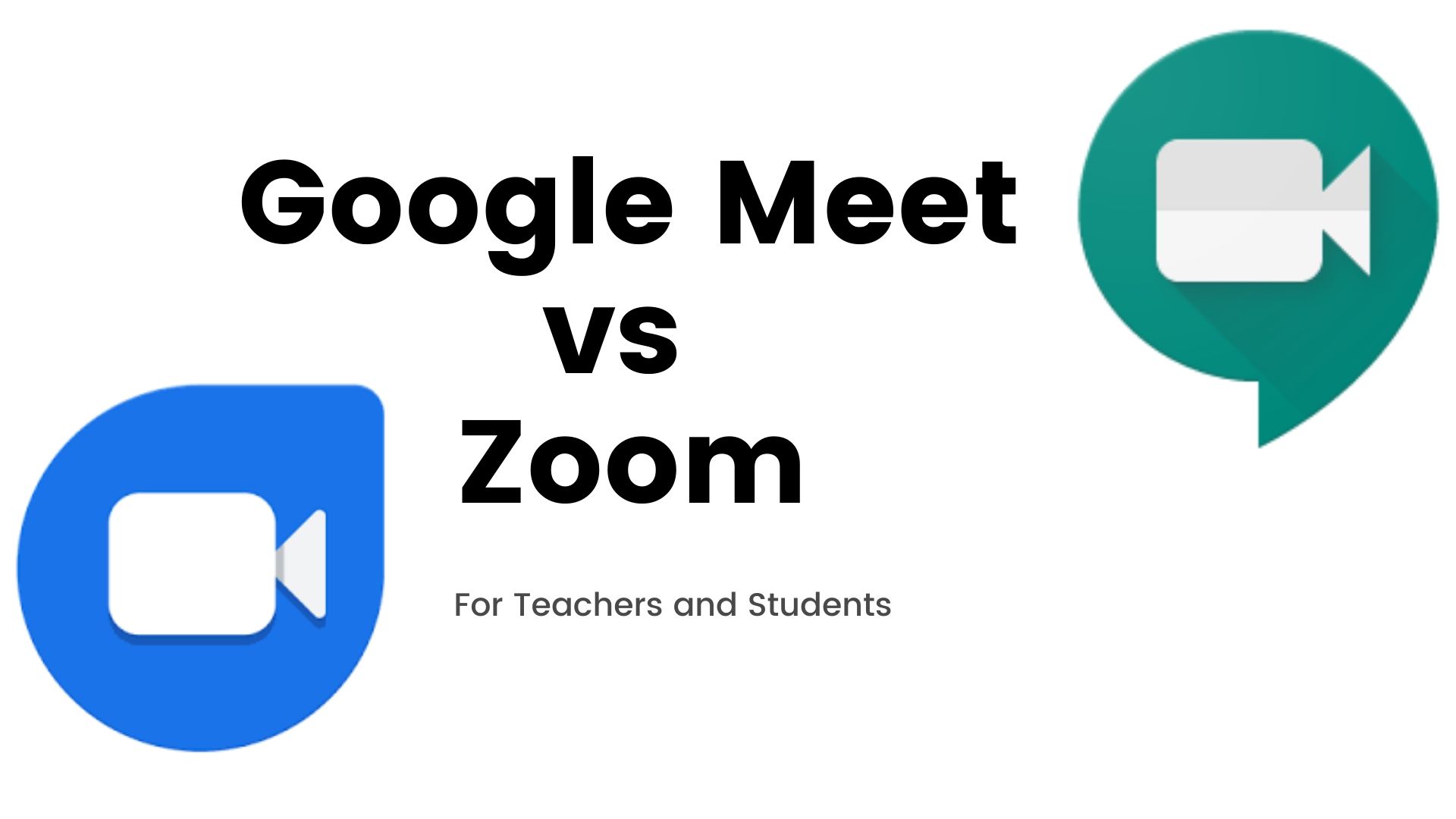
Leave a Reply