Teachers service commission (TSC) registered teachers are required to update their profile using TSC online portal.

TSC on updating profiles
A circular issued by TSC on 28th July 2021 indicates that it has been established that some teachers’ details are not available in the TSC register.
TSC has therefore asked all teachers to update their details using the procedure provided below
How to update TSC Teacher profile
To update your profile in the TSC register
- Visit TSC Online teacher’s portal: https://tsconline.tsc.go.ke/register/update-profile
- Fill in your ID number, TSC number, surname, and your phone number
- Then Click Next
- Enter verification code sent to your phone number
- Click Verify
- You will be required to upload all your certificates
For the newly employed teachers, you will find that the certificates are already uploaded to the system.
Registration Errors
If you get this error “wrong code. Please try again” or “internal server error occurred then go back to the same page.” Click send code again and make sure that you have received the 4-digit verification code sent via SMS to the phone number you used to register for TSC accoutn.
Every teacher with a TSC number should make sure that they have updated their profile so that they can be added to the TSC register.

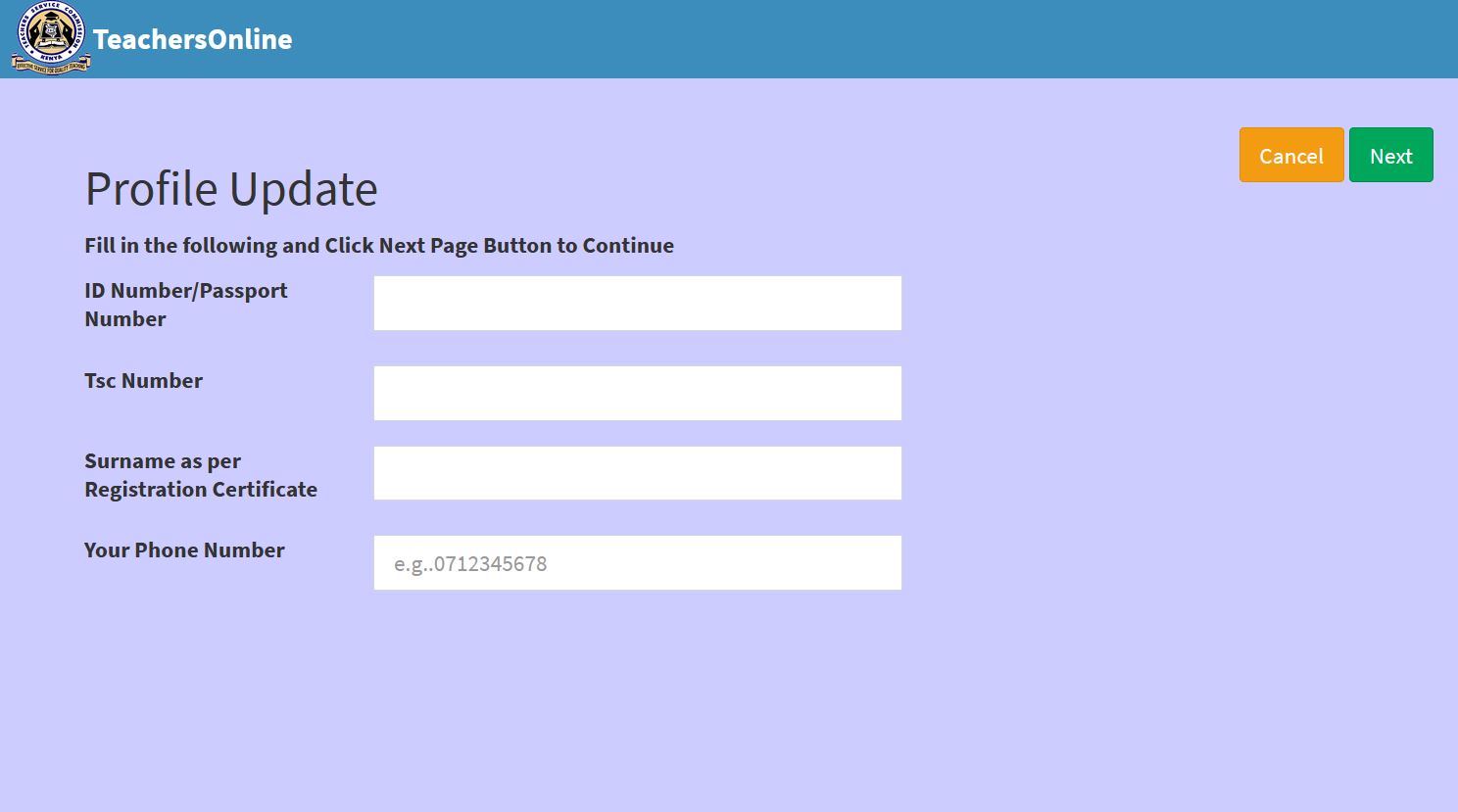
Leave a Reply