You can register or update your Safaricom Simcard details online using the procedure that we have provided below. The Communication Authority of Kenya (CAK) had earlier issued a directive requiring all Simcards that have not been registered to be registered by 15th April 2022. If you have a Safaricom unregistered Simcard, then we have provided information on how to update it.

How to update Safaricom Simcad registration details
To register Safaricom Simcard details, follow the procedure below
- Visit: Safaricom KYC
- Enter your primary phone number
- Accept terms and click next
- Enter OTP (one time pin) sent to your phone number via SMS and click verify & proceed
- You will see numbers registerED under your ID
- Provide document proof
- Submit
- You will get a pop message that says “Sucess, Dear customer, you registration details are compliant as per government regulations”.
Consequences of not registering Simcard
If you do not register or update your Safaricom Simcard details, then you risk a fine of Ksh. 300k or 6 months in jail. Your Safaricom line will also be disconnected.
If you get error “Dear customer, we are unable to complete your request at the moment, or oops an error occurred somewhere” then try using your mobile phone data bundles or try later when there is little traffic to the website.
Read also: Airtel network Simcard registration.
UPDATE: Simcard registration deadline has been extended to October 15, 2022.

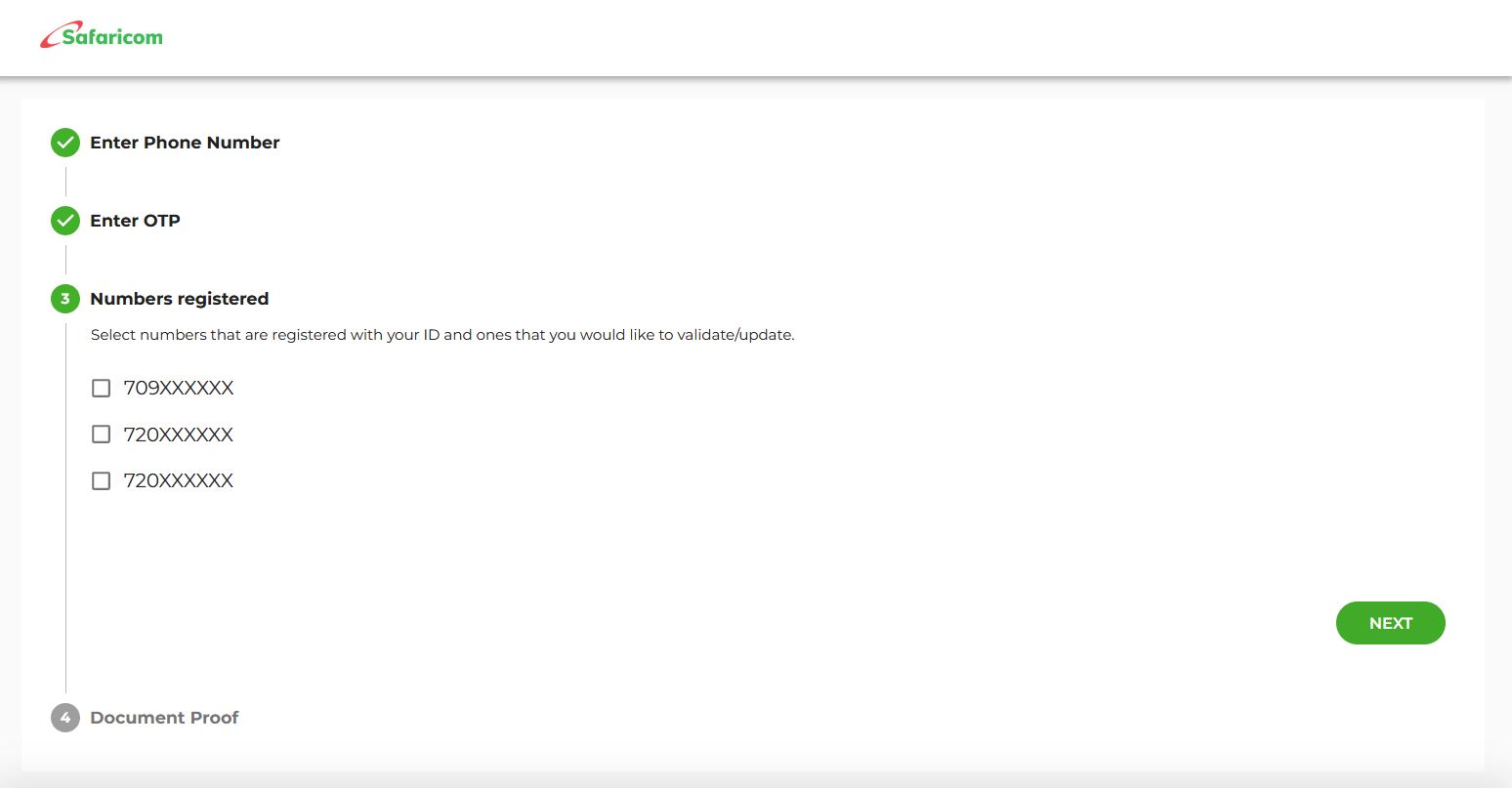
Leave a Reply