What follows is a list of G suite for Education apps to help students and teachers with online learning and communication.
Google Classroom
Classroom is a free educational tool used for online classroom management. Students and teachers can access G classroom on the web app or mobile app. It does not require any software download or installation. Teachers can use it for Sharing Notes, Issuing Assignments, Grading Assignments and Proving Feedback (Check: Google Classroom Tutorial)
Google Drawings
Google Drawings is a free web app that is used for creating diagrams. You can find it on Google Docs and Google Drive. It is Ideal for Maths and Geography classes. It can be accessed through docs.google.com/drawings.
Google Forms
Google Forms is free web app that is used for creating Surveys, Q&A and collecting of information. You can get Google forms by going to google.com/forms. Teachers can use G forms for creating assessment tests.
Google Docs
Google Docs is a free web app that is used for creating and Editing Documents. It is a light alternative of Office Word. You can download and install Google Docs app from Play Store.
If you are doing Research, Docs will come in handy as you can Cite resources directly from the web. Other features of Docs that make it standout include; text translation, commenting on text, voice typing e.t.c
Google Slides
Google Slides is a free web and mobile app that can be used for creating and editing presentations online. It is an alternative of Microsoft PowerPoint. You can access Google Slides on the web through google.com/slides or install Slides Mobile App.
Google Sheet
Google Sheet is an online free web and mobile app used for creating and editing spreadsheets. It comes with templates to help learners get started with creating graphs and charts. Sheet is an online alternative of Microsoft Excel. Students can access Google sheets on the web via google.com/sheets or install Sheets mobile app from Play Store. Teachers can use Google sheets for creating Grade Books.
Google Meet
Google Meet is an online web and mobile app that is used for Video Conferencing. Anyone who has a Gmail account can use Google Meet formally known as Google Hangouts meet for free (temporarily). We have written a detailed tutorial on how to use Google Meet for Online learning. Learners can create or join a meeting through meet.google.com or Install Google Meet App.
Google Sites
Google sites is a tool used for creating free web pages. You can access Google sites by going to google.com/sites. Teachers can use sites to create e-portfolios while students can use it for creating blogs.

Google Jamboard
Google Jamboard is digital whiteboard with collaboration capabilities. It can be integrated with Gsuite Apps (Docs, Sheet, Slides and Jam) . Teachers can use Jamboard for sketching and classroom presentations.
There is a physical Jamboard that you can purchase from cloud.withgoogle.com/hardware/ for $4,999 in US and there is a web/mobile app version which is free. You can access Jamboard on web app by visiting jamboard.google.com or install Jam mobile app from apple store or play store.
Google Assignments
Google Assignments is a free web app that is used for grading and proving feedback to coursework. It comes with features like Plagiarism checking, Commenting, Word Count, Grammar correction, spellcheck and auto save. You can access assignment on the web through assignments.google.com.
Google Calendar
Google Calendar is a time-management web and mobile app tool that is used for scheduling. You can access google calendar web app on calendar.google.com or install calendar mobile app from Play store or Apple App Store.
Teachers can use Google Calendar for scheduling online classes or department meetings. It can also be used for Booking Lecture halls or creating parent appointments.
Google Drive
Google Drive is a file storage and sharing tool. It is unlimited and free to use if you have a G suite for Education account. It integrates with G suite Apps (Sheet, Slides, Doc e.t.c) and several other third-party softwares.
You can access Google Drive on the web by visiting drive.google.com or install mobile app from Play Store for Android or Apple App Store for IOS.
Google Vault
Vault is a G suite tool that is used for data retention and discovery. Vault works well with Gsuite apps like Drive, Meet e.t.c. You can access vault on web through: gsuite.google.com/products/vault.
Vault is available for free if you have a G suite for education subscription or you can buy a separate license at a cost of $5 per month per user. It is an essential tool when it comes to data archiving and backup.
Additional information: Microsoft Office 365 Education vs G suite for Education or Tutorial on Using Microsoft Teams for Online Learning.
NOTE: Alert us for an update if any of the G suite apps listed above is shutting down or has shut down.

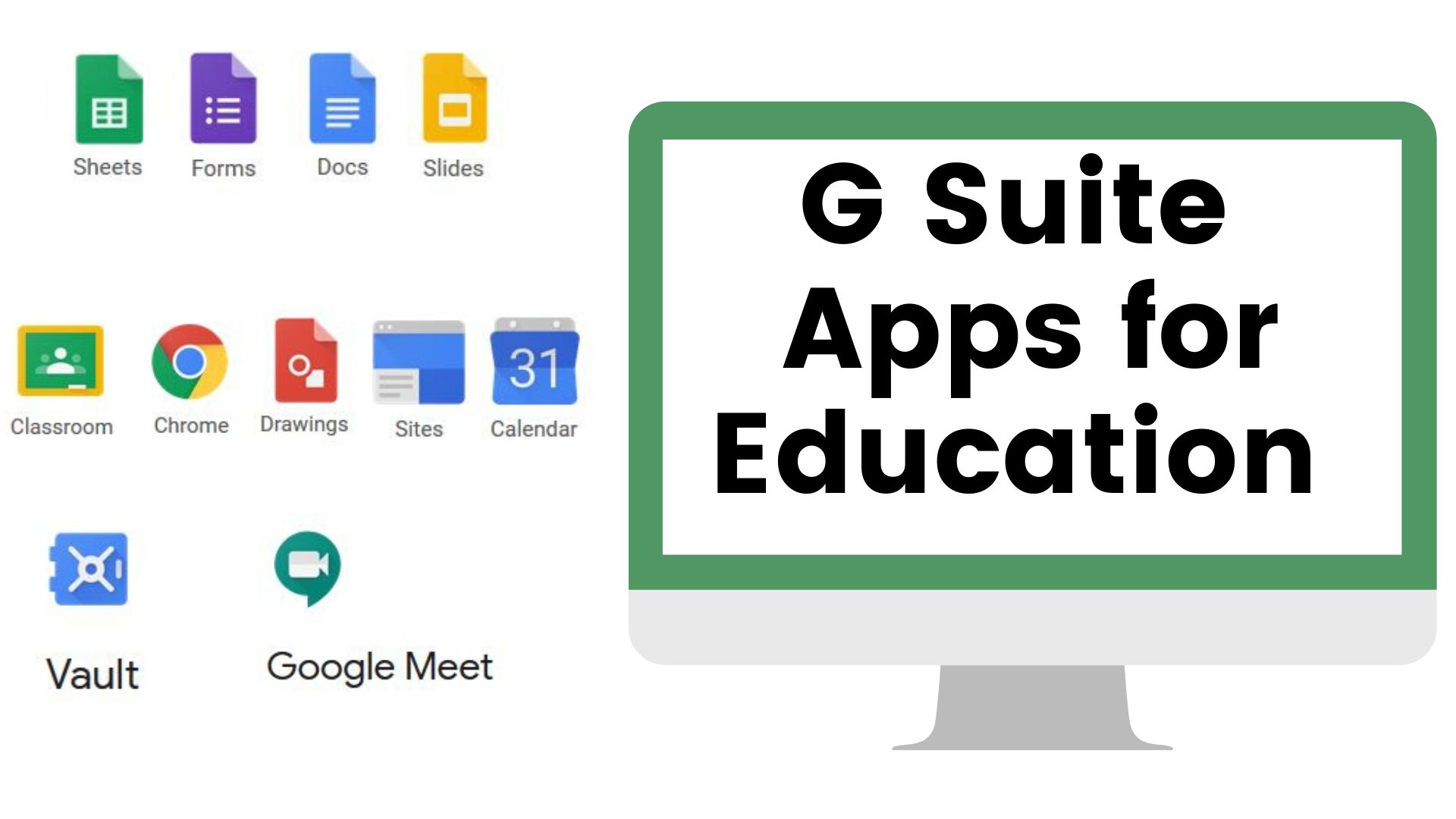
Leave a Reply