Upwork one of the top online job providers for Kenyan Freelancers has now added the option of withdrawing money through mpesa. The company has also announced that they will soon not be permitting money payments through Skrill.

A message posted by Upwork admin indicates that Upwork.com now permits M-Pesa as a payment method for freelancers in Kenya.
How to add withdraw of money from Upwork to Mpesa
- Go to the Accounts menu
- Then Go to Settings
- Go to Get Paid
- Click Add a Payment Method
Click the Set Up button for mpesa - Enter the details for your M-Pesa account including name, country, and phone number
- Choose a payment schedule and click Next
- You are done!
How long does it take to withdraw money from Upwork to Mpesa
In most cases, your payment transfers immediately. If it has taken more than 24 hours, please contact Safaricom.
How much does it cost to withdraw money from Upwork to Mpesa
Upowrk charges $0.99 USD per withdrawal. In addition to what Upwork charges, there may be additional costs on M-Pesa’s side.
NOTE: Mpesa payment is only available for Kenyan Freelancers.
Upwork statement on why skril was removed: “Skrill’s pricing, payment choices and customer support were not adequate for our global community of freelancers.”
Other Methods of withdrawing money from Upw0rk for Kenya Freelancers.
- Paypal ($2 from match)
- Direct to Local Bank (KES) ($0.99)
- Payoneer ($2)
- Wire Transfer (USD) ($30)
Official Upwork website: www.upwork.com
[irp]
Do not miss our next update on who influenced upwork to introduce mpesa payment and list of other online jobs in Kenya that pay through mpesa.

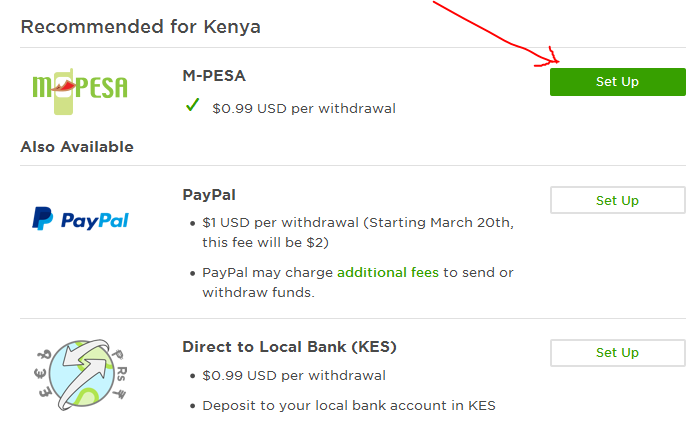
Leave a Reply