You can easily download your equity bank account statement online using the procedure provided below. You can choose to download it in PDF save it on your mobile device or send it to your registered email.
How to download equity bank statement online
To get equity bank statement online via email or PDF file, follow the procedure below
- Download the Equity Mobile App from the Google Play Store (we have provided the Equity Mobile App detailed installation process on this page)
- Register by providing your phone Number, Bank Account Number, and ID.
- After registering, log in and click on your account’s Red Rectangle
- Then click on the “View Your Statement” Tab
- Select the date range for the full or mini statement you want to download.
- Then Click the view button. This will generate your bank statement for the chosen period.
- To download a PDF of the statement, click the share button at the top right
- Then select Download and save to your device or Send to email address
- You’re Done!
NOTE: To avoid difficulties in downloading or accessing your account. Make sure that the phone number and email you used when opening your bank account number are the same as the one you registered the equity app with.

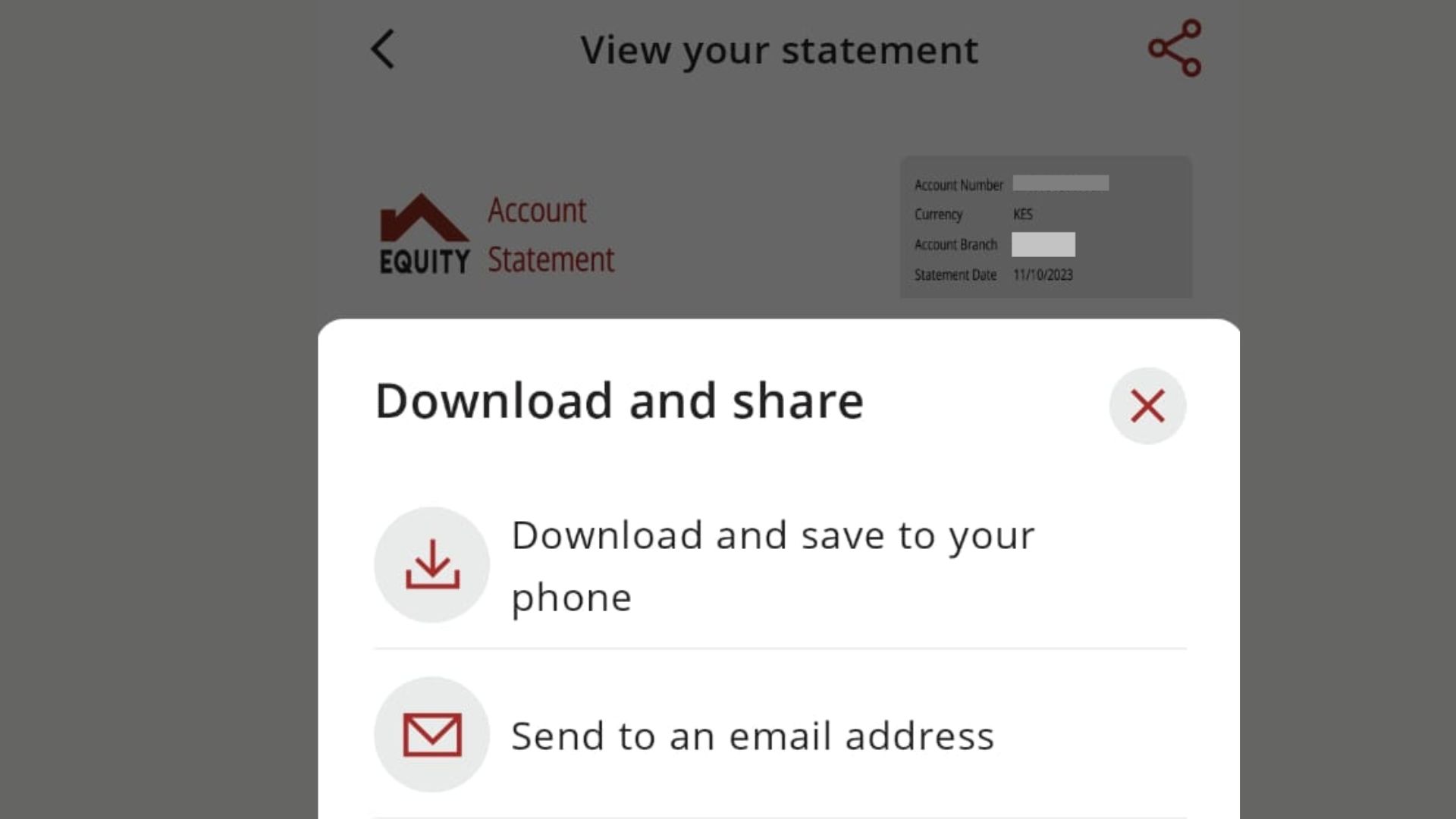
Leave a Reply