What follows is a simple guide on how new teachers can register for TSC number using teachers online portal and get approved.
About TSC Online Portal
Teachers service commission is a body responsible for registering and employing trained teachers in Kenya. Most TSC functions like Wealth declaration, TSC Number application, job applications, Certificate registration, payslip checking, download of various forms e.tc are done online using the teachers online portal.

TSC Teachers online portal registration Guide
Below is a step-by-step procedure on how to register;
- Go to TSC website www.teachersonline.go.ke
- Click on the new ‘teacher registration button’
- Fill in the required information which is, in this case, your surname and your national ID number and click on the ‘next button’
- By clicking the next button, a window page will open that will require you to fill in personal information like your full name, ID number, date of birth, religion gender, address, nationality, and your town.
- Click on the ‘next button’
- On this window page, the portal requires you to upload your academic certificates. Click on the add button and choose the documents from your files.
- Click on the upload button. Go to the ‘back button’ and follow the same procedure to upload other academic documents and click on the ‘next button’
- The next window page requires you to upload your other documents eg your identification card and other personal documents on the list. Click on the action button to select the respective documents to be uploaded. Choose the file from your computer and click upload then click on the ‘next button’
- The page that opens will ask you to give information on the subjects you teach. You are required to give both your major and minor subjects. The page will also request your previous TSC number if you had already registered.
- On the same page, there is a section labeled Permanent address. In this section the system will require you to fill the following;
If you have ever been dismissed from another job. You will answer in yes or no form and if yes you state the reason
If you have ever been convicted in a court of law and if the answer is yes, you give the reason.
Provide any medical or physical impairment. If any, you will be required to describe
You will also need to state the mode of payment and provide your pay-in slip number
Save the information provided to finalize
We have provided payment procedure via paybill on this page.
How to login to TSC Online
After you have completed your registration you can visit TSC online portal website and login with your TSC number as username and the password you used during the account creation process.

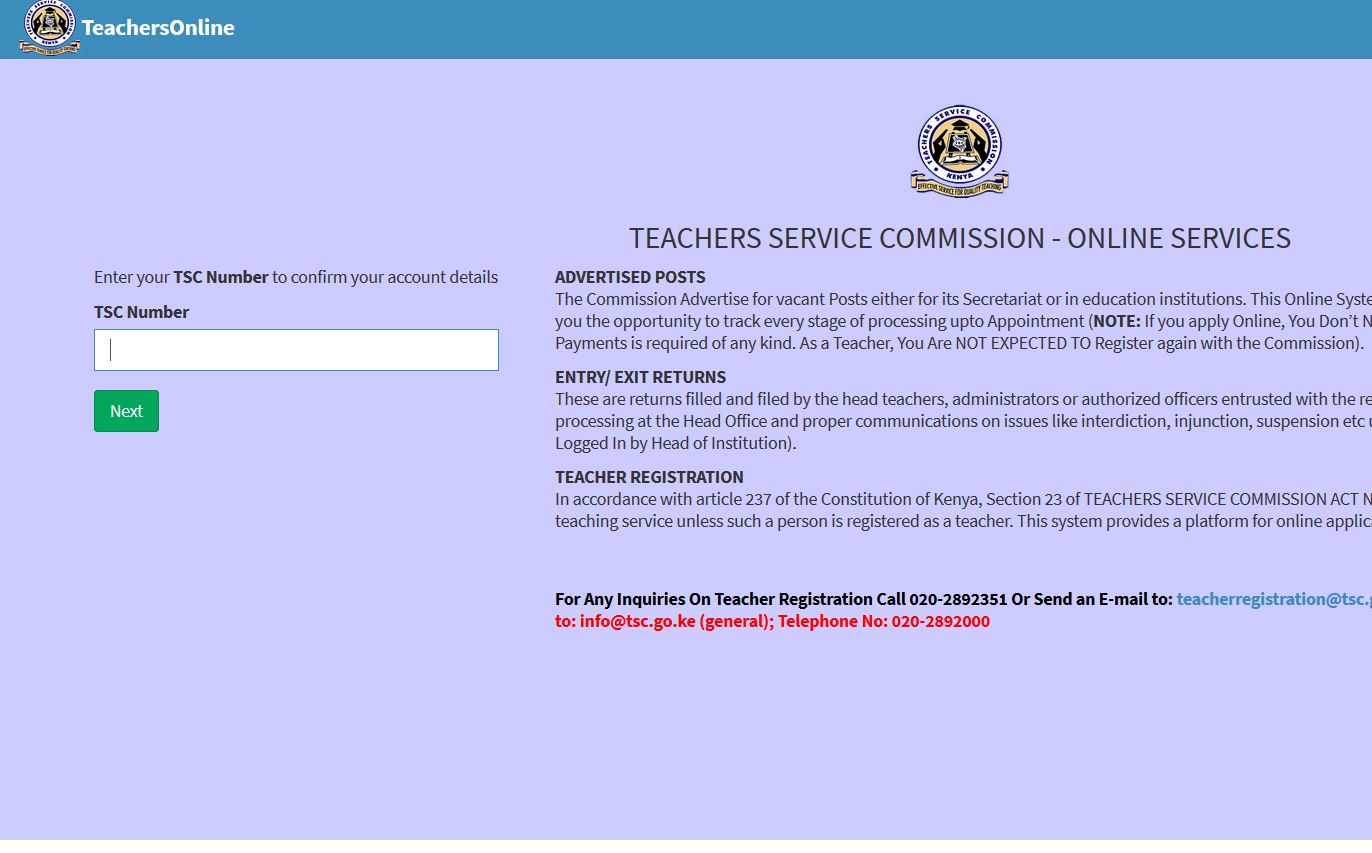
Leave a Reply