Disable opera min lock screen ads and news notifications: Opera Mini used to be king of mobile browsers; it was loved and loved in equal measure. It’s intuitive interface, ability to compress and load pages fast are just a few of the features that drew many to it.
The relationship is slowly turning to a love-hate one, however. In a large part, this is thanks to annoying lockscreen/status bar notifications, spontaneous in-app ads and news updates on the Start page.

Those with attachment issues may find uninstallation a hard choice to opt for and may be silently suffering and cursing.
Fortunately, there is a way you can disable the lockscreen/status bar notifications and news updates.
Here’s how;
Disable News
To disable news;
- Launch the Opera Mini app on your android device.
- Tap on the ‘O’ icon to launch the app menu. You can also tap on your phone’s menu button to launch it.
- Open the settings menu, scroll down and tap on Start page content.
- Toggle off the switch on News.
Disable Lockscreen/Status bar notifications
Follow the procedure below;
- Launch the Opera Mini app on your android device
- Tap on the ‘O’ icon to launch the app menu. You can also tap on your phone’s menu button to launch it.
- Open the settings menu, scroll down and tap on Notifications.
- Toggle off the switch on Opera notifications
[irp]
Do not miss our latest update on how stop operamin news notifications

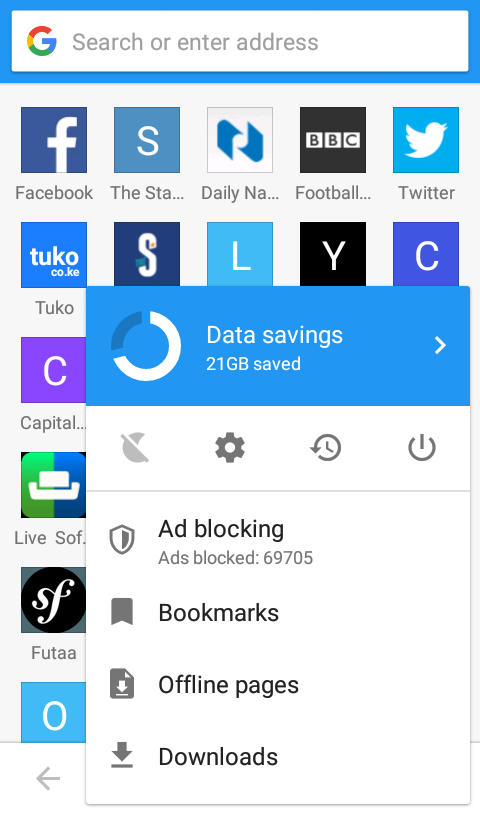
Leave a Reply