Below is a simple guide on how to register for your degree and diploma courses online using the student portal. The step by step guide has been adapted from Kenyatta University website.

Step by Step guide on KU Course registration
- Visit: https://portal.ku.ac.ke/
- Them click on the tab labelled ‘Student Portal Homepage‘
- On the students’ portal login page, enter your Username and Password in lower case
- Then Click Login
- On the left of the homepage click on Academics> Online Registration then proceed to Begin Online Registration
NOTE: If you see this error “Online Registration is not available” clear with finance by submitting deposit slips finance officer will remove the hold then you proceed with registration
- In order to search for the course to be registered Use Quick Add functionality
- Type the Course Code that needs to be registered then click on Add
- Once the course is added, verify the course and click on Register or Proceed to Final Step
- The final step is to click on Register
- Once registered, this Screen shows the list of courses that the student has registered.
You are now done!
[irp]
Source of guide: http://ku.ac.ke/
Do not miss any of our course registration guides

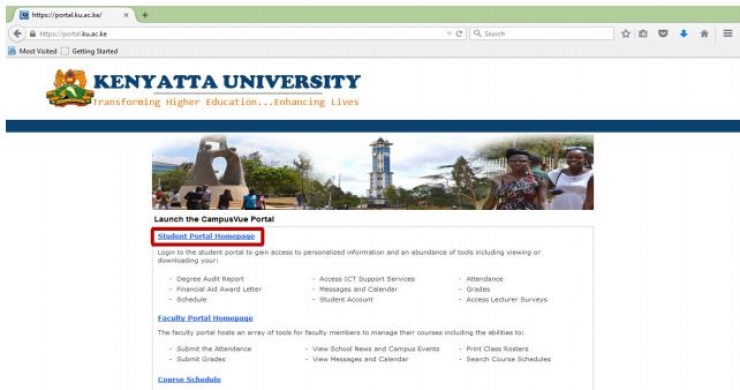
Leave a Reply