The e-Kasneb android mobile application available on Google play store gives KASNEB students an opportunity to pay for Course registration, Renewal, Examinations etc. Below is a simple guide on how to download, install and use the ekasneb app without errors

How to use e-Kasneb Android app without errors
Step 1: Registration
- Visit e-kasneb on Google play store, download and install the app on your smartphone.
- Select sign-up and fill in the details.
- Wait for the activation code via sms/email.
- Log in using the email address and password created.
- (a) Choose student with a registration number option to log in for existing student OR
- (b) Choose new student option for students registering with Kasneb for the first time.
Step 2: Choose service required and confirm amount payable
- On the e-kasneb app select service required on the icon – For example select examination.
- Follow the instructions to generate the invoice.
Step 3: To load e-wallet
- Go to M-pesa menu and select lipa na M-pesa.
- (a) Use pay-bill no 832222.
(b) Account No. your mobile telephone number - Enter amount.
- Enter your M-pesa pin number.
Step 4: To complete the transaction
- Go back to ekasneb app. (mobile or web)
- Pay now:
(a) Enter your mobile number.
(b) Enter your e-wallet pin.
(c) Pay as appropriate. - Continue with the instruction provided including the selection of the examination centre.
- Download the timetable from the resource menu.
For more information visit the official kasneb website: http://kasneb.or.ke/

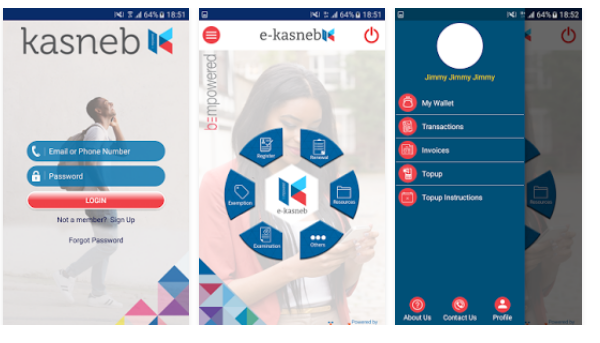
Leave a Reply