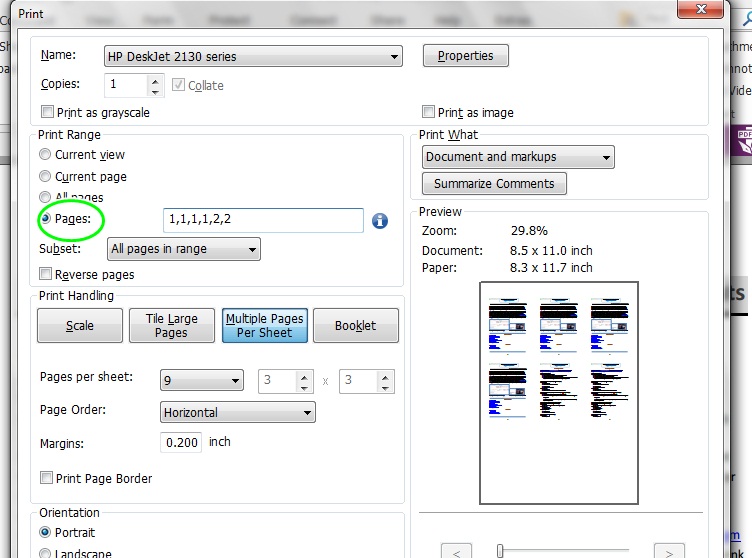Foxit’s PDF reader is packed with a host of features; some you may not know it is capable of until need arises. When it comes to printing, Foxit Reader offers users a wide range of options to tailor their printing needs.
One of these options is printing multiple copies of a PDF document page on a single sheet, for instance, printing medicine bottle labels.
Most PDF readers will give options such as page orientation, number of copies, and pages to print. However, they lack the essential feature to allow users scale a page and print several copies one sheet of paper.
The following steps will guide you on how to go about it.
- Open the PDF document you want with Foxit Reader. If Foxit is not your default PDF reader, you will have to right-click on the document to bring up the context menu.
- Choose “Open with” and choose Foxit reader. If it is not among the options that come up, you will have to choose “browse” and navigate to your programs’ installation folder. By default, this should be on C:\Program Files.
- Once you open the document, click on the File tab on the top left corner, the choose the Print.

- Alternatively, press Control (Ctrl) + P to quickly bring up the Print menu.
- Choose your current printer.
- On the Print Range sub-menu, choose Pages.

- On the Print Handling sub-menu, choose Multiple Pages Per Sheet.

- Use the Pages Per Sheet option to determine the number of copies you wish to print on one page.

- Finally, on the Pages submenu, you will have to key in the page numbers from which you want the pages printed. For instance, if you want 4 copies of the first page, key in 1,1,1,1. If you want 2 from the first page, 2 from the second page and 2 from the third page, key in 1,1,2,2,3,3 and so forth.

[irp]
PS: Use the Properties menu to customize options such paper type, colour mode, among other advanced printer-specific settings.